Today,let's introduce how to use a basic scanner LAUNCH Creader 3001 OBD2 code reader.
Actually,it is entry level scan tool for home DIY mechanic or car owners.Plug and play easy to use.
We would like to show how to use Launch Creader 3001 if you not sure how to start.
You will see the main menu when the scanner connected your car OBD2 port.

Let's click the 'Diagnose',it will guide you entry system

We get the monitor status.

Here we can see
*Read Code
*Erase Codes
*I/M Readiness
*Data Stream
*Freeze Frame
*O2 Sensor Test
etc...

Let read codes,there is no code because this cars works well.

We can also check the 'Erase Codes'.
 Let check the 'O2 sensor test'
Let check the 'O2 sensor test'

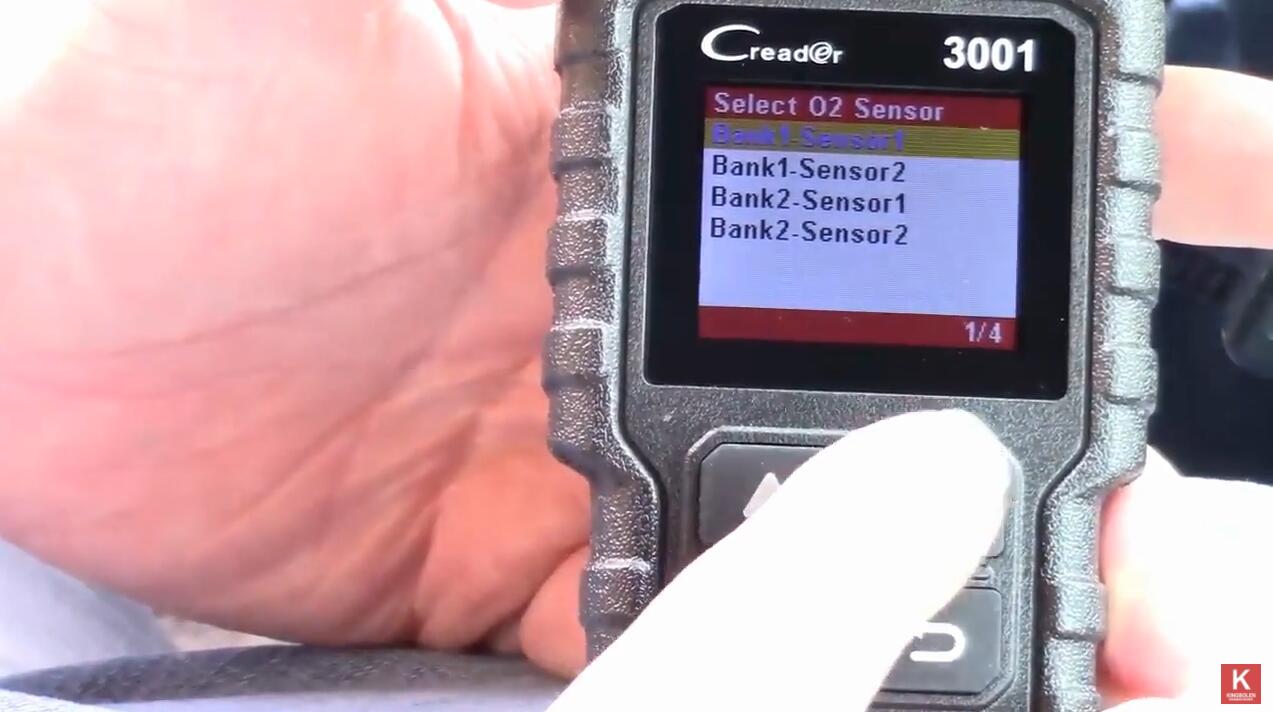

Come back to 'Diagnostic menu',we can check page 2.
Here we can see
*On-Board Monitoring
*Evap System Model(08)
*Vehicle Information
Let check the 'Vehicle information'

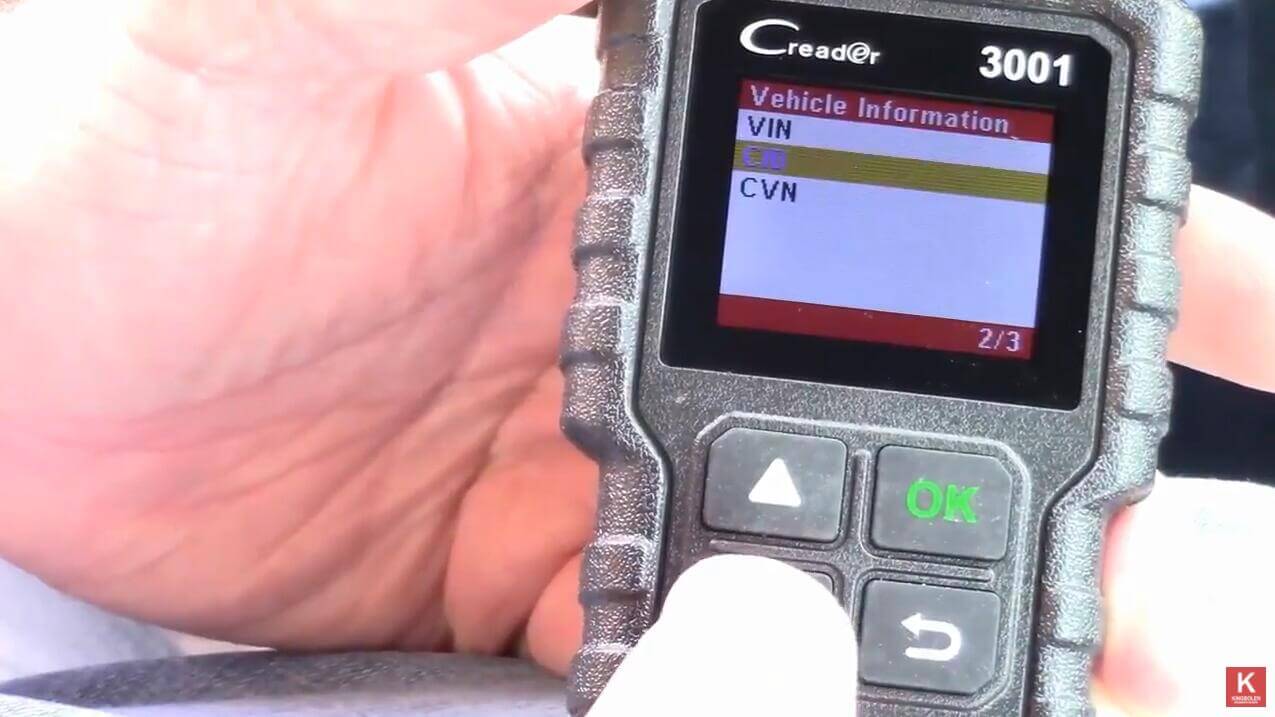
We got the Vin number by Launch CR3001,nice tool!!!

Come back to 'Main Menu',we can check the 'DTC lookup'

You can check more info if you entry codes in 'DTC lookup'

If you want to learn more about Launch CR3001 OBD2 scanner,check this video.
