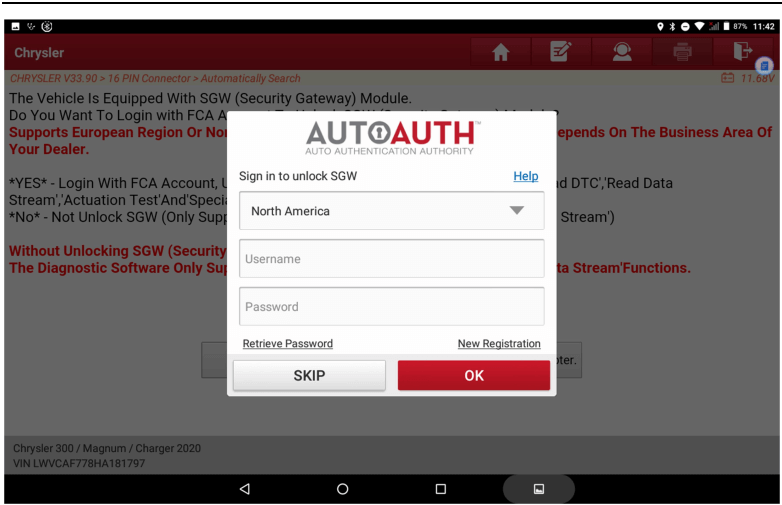1. Android tablet above 8 inches, practical PRO, PRO3 and PAD series.
2. The software is updated to a version above V33.90.
3. The connection between the host and WIFI is normal.
4. X-431APP is updated to V7.05.012 or above.
Operation steps (using Chrysler as an example):
1. Select Chrysler model
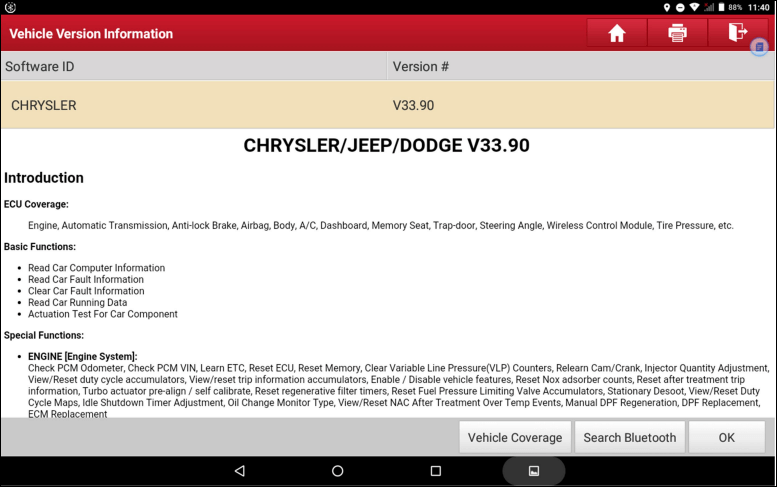
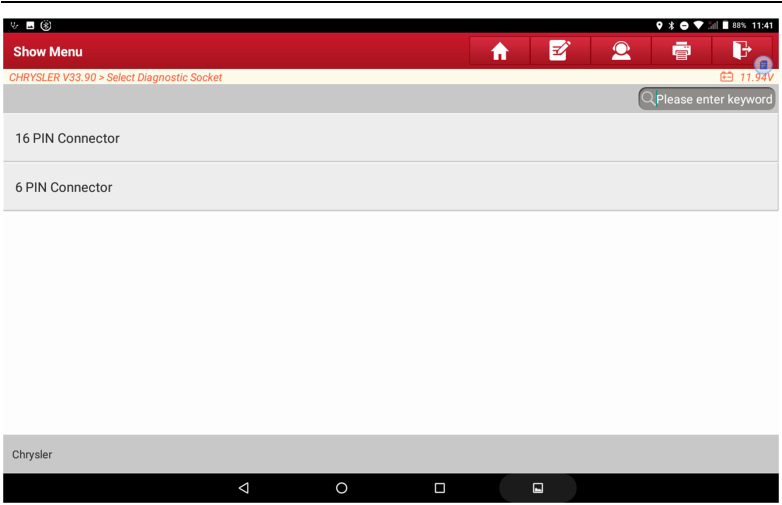
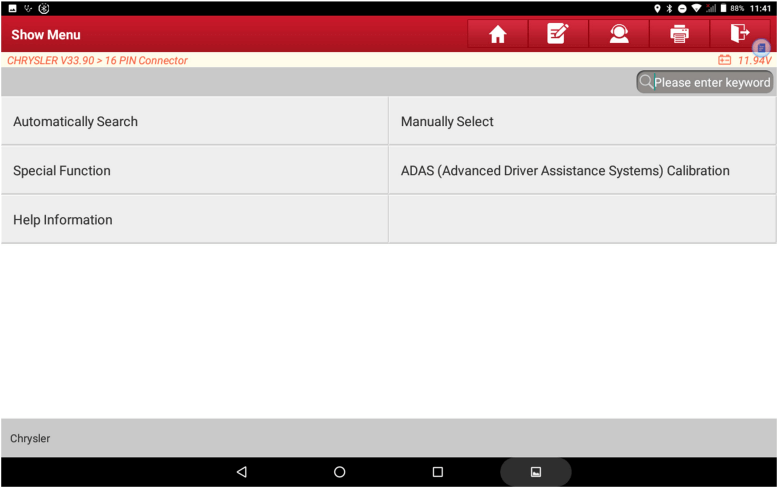
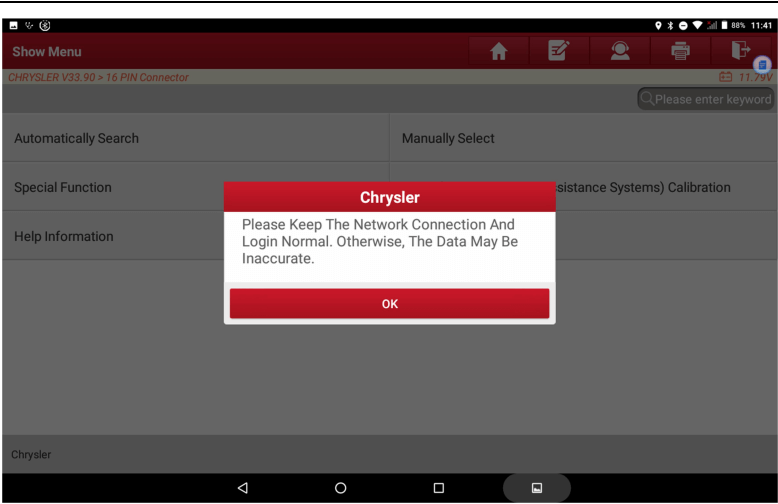
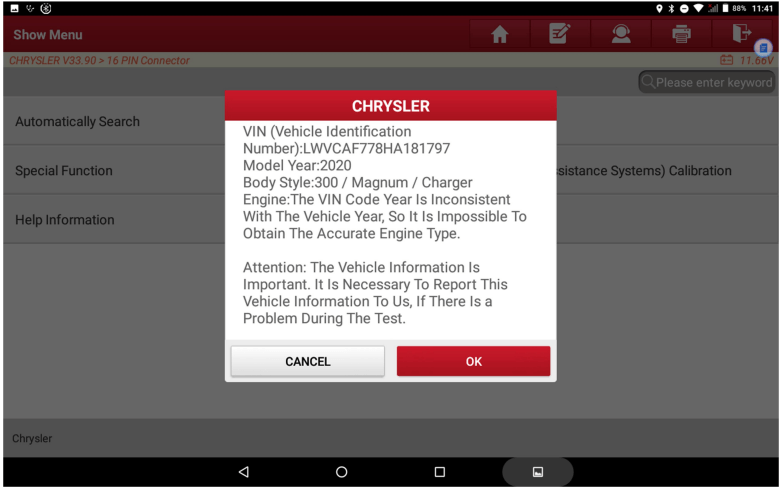
a) Select "YES", you need to use the FCA account, which can handle basic functions such as reading and clearing DTCs, as well as various special functions.
b) If you choose "NO", you don't need to use the FCA account, and you can handle basic functions such as reading DTCs and clearing DTCs.
c) If "No need, I use the 12+8 adapter" is selected, the 12+8 adapter connected to the security gateway needs to be removed.
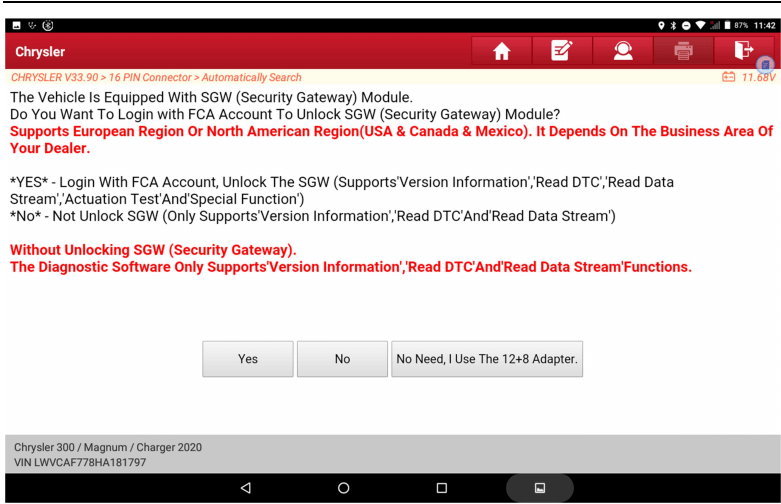
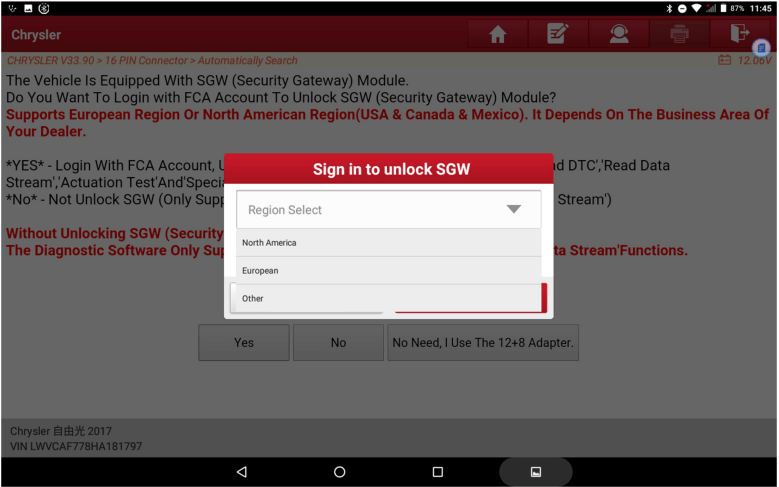
8. Enter FCA account number